In order to replace a salesperson code:
First, you can go to the admin panel then 'Manage Users':
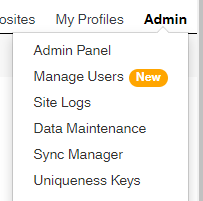
First, you can go to the admin panel then 'Manage Users':
Go to where the user is currently, in this case, the user is in the 'Un-Approved' tab,


Tick the checkbox next to that user, and go to the 'Bulk Actions' dropdown, select 'Replace Salesperson Code'.

From here, you can select the 'Old Salesperson Code' and choose the 'New Salesperson Code' to replace it with,

If you encounter any difficulties while performing these steps, please don't hesitate to reach out for further assistance.
